TESmart 16-Port HDMI KVM Switch - Autoscan, Rackmount, Ethernet, USB Hub, 4K 30hz TESmart 16-Port HDMI KVM Switch - Autoscan, Rackmount, Ethernet, USB Hub, 4K 30hz
KEY FEATURES
Reduce space: Rack mountable KVM and video switch that connects eight PCs, servers, plus other HDMI video sources such as DVR’s, game consoles, and streaming devices.
Switch with ease: Keyboard hotkeys, mouse gestures, push buttons, or remote control (CR2025 battery not included). EDID emulation.
Adjustable Autoscan: Adjust time interval of auto scan from 5 seconds to 60 minutes with the front panel push buttons and OSD (on screen display).
Network Connectivity: Ethernet LAN port for TCP/IP console interface, programmable network address, and IP KVM switching. RS232 connector for serial commands.
No software needed: Works with Windows, MacOS, Unix/Linux, Chromebook, and Raspberry Pi. Xbox, PS4, Nintendo gaming consoles. Apple TV, Firestick, Roku streaming devices.
OTHER FEATURES
- Includes 16 5’ KVM cables with HDMI and USB connectors.
- Transmit audio to output video device via HDMI connections.
- EDID emulators prevent desktop icons from rearranging.
- No delay, zero latency keyboard and mouse switching.
- Plug & play capable. No setup required.
TECHNICAL SPECIFICATIONS
- Supports resolutions up to 3840 x 2160 @ 30Hz with capable monitor & source. Click Here To View Full Resolutions Comparisons
- Backwards compatible 1920x1080 @ 60 hz and lower resolutions.
- Hot swap cables (connect/disconnect) without turning unit off.
- 4- port USB 2.0 hub to share connected devices like barcode scanner, printers, and more.
- Supports Displayport, VGA, and DVI with Approved Adapters (not included).
- IR remote control, battery not included. Requires a CR2025 battery.
- Basic keyboard/mouse recommended for hotkeys and gesture switching.
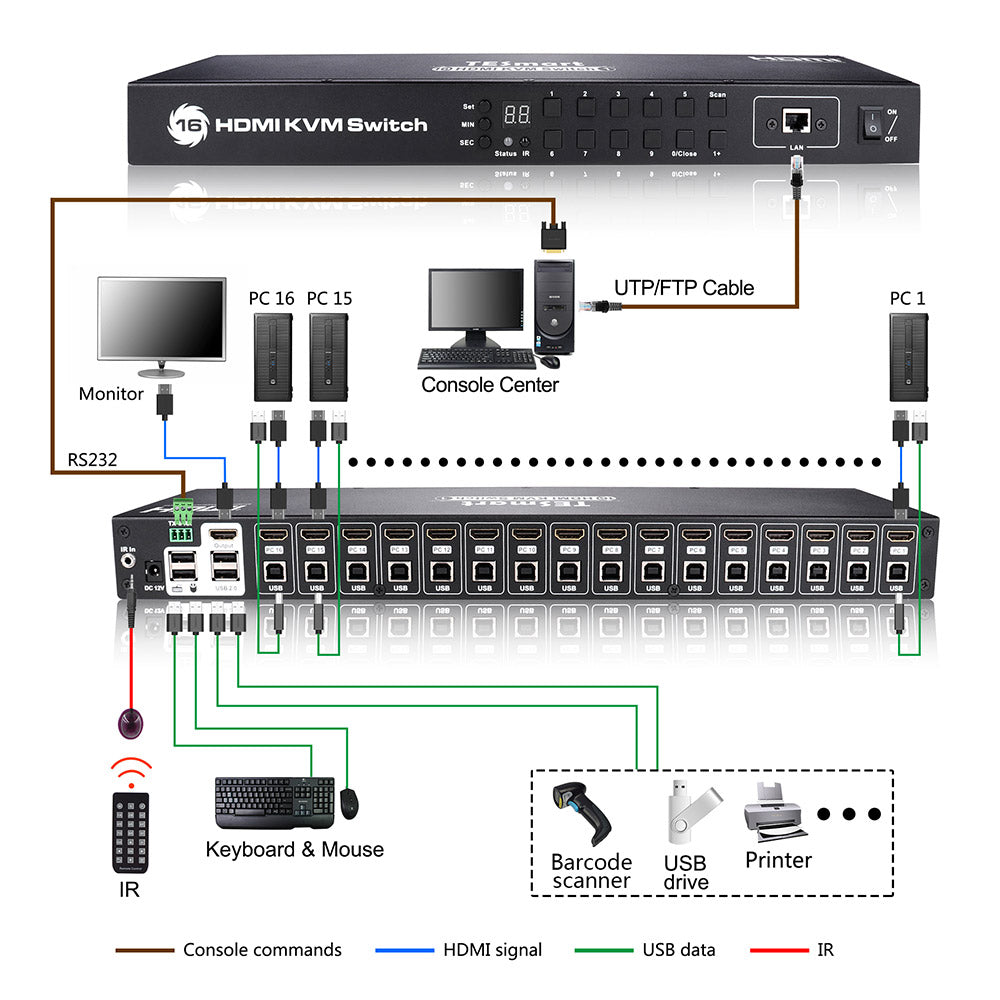
Package Content
1 x 16x1 HDMI KVM Switch1 x DC 12V 2A Power Adapter
1 x IR Remote Control. CR-2025 battery not included. Buy Now on Amazon.
1 x IR Receiver Cable
1 x 3 Pins Connector (For RS232)
2 x Rack-ears
8 x 5' KVM Cables
1 x User manual
FAQ
- Dedicated mouse/keyboard ports limit multimedia features of peripherals but USB port will allow them to operate as normal. Note: USB ports do not support hotkeys or mouse gesture switching.
- Unit has one video output; does not support dual monitors. HDMI technology cannot be split.
- Ultrawide monitors (21:9 aspect ratio) are not supported.
- EDID emulation is locked to the dedicated ports. Scroll Lock command cannot be changed.
Support
Product Support Manual - 16-Port HDMI KVM Switch - HKS1601A10Product Datasheet - 16-Port HDMI KVM Switch - HKS1601A10
RealTerm: Serial/TCP Terminal Application
16-Port Network Control Panel Application - Windows Only
Subscribe to our newsletter to receive notifications about future products firmware improvements, special offers, exclusive discounts and more!
















