Articles
Articles
Dual Monitor Setup Diagram
Dual Monitor Setup Diagram
2 PC setup | Wiring diagram for Dual Monitors | Setup Dual Monitor | How to setup Dual Monitor KVM

Simple wiring diagram for Dual Monitor KVM
Each computer has a video & USB connection.
Input 1: Laptop with dock (not always necessary, could possibly need adapter. Here is our approved adapter list)
Input 2: Desktop (Connected to the GPU video ports, not the motherboard)
Mouse/Keyboard: Connect to dedicated keyboard/mouse ports
Monitors: Connected to KVM output ports
USB 2.0: Connects to extra peripherals (webcam, printer, speakers, etc) USB Hub necessary if using more than 1 device (Make sure its externally powered)
2 PC setup | Wiring diagram for Dual Monitors | Setup Dual Monitor | How to setup Dual Monitor KVM

Simple wiring diagram for Dual Monitor KVM
Each computer has a video & USB connection.
Input 1: Laptop with dock (not always necessary, could possibly need adapter. Here is our approved adapter list)
Input 2: Desktop (Connected to the GPU video ports, not the motherboard)
Mouse/Keyboard: Connect to dedicated keyboard/mouse ports
Monitors: Connected to KVM output ports
USB 2.0: Connects to extra peripherals (webcam, printer, speakers, etc) USB Hub necessary if using more than 1 device (Make sure its externally powered)
← Older Post
Newer Post →