Articles
Articles
4 Things You Should Know about Dual Monitor KVM HDMIs
4 Things You Should Know about Dual Monitor KVM HDMIs
Many of our clients require a Dual Monitor KVM HDMI for use at work or in their homes. Say, someone has five servers and a single mouse and keyboard to control all of them. But what if you also have two desktops, out of which one’s a Windows box and another that has Linux installed on it. Then you will need a dual monitor KVM HDMI switch that can connect both.
It might have become clear to you that you need such a switch. But we’d advise that while going through Dual Monitor KVM Switch Reviews, you look for certain features. A switch with such features – which we describe in detail below – would be incredibly simple to use. Since it won’t require any external power source, you won’t have to worry about increasing your power consumption. A KVM switch draws its power through the computers that it is connected to.
Depending on your needs, you will also find KVM switches that can support sixty-four computers. For personal use, though, you may want to go with one that connects to 2-4 computers. Back in the day, such a KVM switch was designed for use in large server rooms at companies. However, now the consumer version is easily available for use in homes and offices.
Here are four more things that you should know about dual monitor KVM HDMIs:
Redundancy is the Name of the Game
Your switch would be equipped with emulation programming that allows you to use KVM hotkey or gestures for switching. A good quality switch would have dedicated ports (keyboard and mouse) that make quick, easy device recognition possible.
Say, your device is unable to recognize the respective peripherals, you may have another way of making it work. The switch is also equipped with a USB2.0 port that makes full functionality possible.
Anybody can use the Dual Monitor Switch; It is that Simple
Even after choosing the Best KVM Switch Dual Monitor, you won’t be able to use it if your computers aren’t enabled for the dual monitor/extended feature. Without this capability, hitting the dual monitor feature on the KVM switch will only result in mirrored images.
Connecting the switch is very straightforward. You won’t need any drivers or software because the switch is plug and play capable. It also has multi-purpose operability, which means it will be compatible with Windows, Linux, MacOS, Xbox, Raspberry Pi, Nintendo, PS4, Firestick, Apple TV, Roku, etc.
When using your switch for the first time, you will have to connect both your computers to it. You will find a set of cables that you can use to connect. Once that step is complete, you can easily connect both your monitors, keyboard, and the mouse. It’s basically plug & play!
It Offers Many Advantages
A Good KVM Switch will offer the following advantages to its users:
Complete USB 2.0 Emulation
Most KVM switches will offer support only for the most basic features of both the keyboard and mouse. A high-quality switch will come equipped with true emulation. This capability allows an operator to make use of other features, such as extra function keys, controls, wheels, and buttons. Thus, the switch will fully support modern keyboards and mice, including those of the wireless variety. Besides that, when you Buy KVM Switch, make sure that it will also work with most USB interface devices for maximum functionality. Such devices include graphics tablets, joysticks, jog shuttles, wireless Bluetooth mouse and keyboard, 3D explorers, external hard drives, scanners, printers, etc.
Hassle-Free and Quick Switching
The Best KVM switches come with an extended DDC EDID profile along with continuous mouse and keyboard support that result in faultless operation. Whenever you connect a USB device or disconnect it, the USB 2.0 switching action ensures that your computer responds immediately. The switching process is made infinitely easier because the user can use the keyboard hotkeys, remote control, mouse gestures, or push a button to change screens.
High Definition Display and an extended profile DDC EDID
A 4K 60HZ KVM Switch would have the capability to work at high resolutions, i.e., up to 4k at 60Hz (3840x2160). At this resolution, the display is ideal for both graphic designing and detailed medical imaging purposes. It also has an extended profile DDC EDID that makes sure each time you switch between two screens; your screen maintains its shape and displays icons in the right resolution.
Other Useful Features
The following features make a dual monitor KVM HDMI switch even more useful:
- The Rack Mount HDMI Switch is great at fitting into small spaces because it combines the functionality of a device that can connect multiple devices. The said devices include keyboards, mice, monitors, laptops, streaming devices, gaming consoles, and cameras.
- The switch was designed with a focus on multimedia. Therefore, it is capable of transmitting audio over stereo output and HDMI.
- Its packaging includes multiple HDMI KVM cables that are fixed with USB connectors, as well as, VGA cables.
- Both your keyboard and mouse can be switched without any latency.
- You don’t have to walk to the switch to change screens each time. Use the remote to enjoy the auto-scanning feature. Set the time interval to one that suits you best; you can choose a slot between 1 and 250 seconds.
It has the Following Applications
Imagine that you went and bought a great quality HDMI switch using our guide. Now, what will you use it for? Below we propose some applications for it:
- Use PC or Mac to do some multimedia designing, video editing, and multimedia post-production
- Take advantage of the high-resolution imaging to display medical care results, such as MRI and X-rays
- Or, use the high-resolution capabilities for satellite topography studies
- Use the Dual HDMI KVM Switch to control one workstation and thus, increase your productivity
- Access multiple servers with ease and display high-resolution digital signage
Many of our clients require a Dual Monitor KVM HDMI for use at work or in their homes. Say, someone has five servers and a single mouse and keyboard to control all of them. But what if you also have two desktops, out of which one’s a Windows box and another that has Linux installed on it. Then you will need a dual monitor KVM HDMI switch that can connect both.
It might have become clear to you that you need such a switch. But we’d advise that while going through Dual Monitor KVM Switch Reviews, you look for certain features. A switch with such features – which we describe in detail below – would be incredibly simple to use. Since it won’t require any external power source, you won’t have to worry about increasing your power consumption. A KVM switch draws its power through the computers that it is connected to.
Depending on your needs, you will also find KVM switches that can support sixty-four computers. For personal use, though, you may want to go with one that connects to 2-4 computers. Back in the day, such a KVM switch was designed for use in large server rooms at companies. However, now the consumer version is easily available for use in homes and offices.
Here are four more things that you should know about dual monitor KVM HDMIs:
Redundancy is the Name of the Game
Your switch would be equipped with emulation programming that allows you to use KVM hotkey or gestures for switching. A good quality switch would have dedicated ports (keyboard and mouse) that make quick, easy device recognition possible.
Say, your device is unable to recognize the respective peripherals, you may have another way of making it work. The switch is also equipped with a USB2.0 port that makes full functionality possible.
Anybody can use the Dual Monitor Switch; It is that Simple
Even after choosing the Best KVM Switch Dual Monitor, you won’t be able to use it if your computers aren’t enabled for the dual monitor/extended feature. Without this capability, hitting the dual monitor feature on the KVM switch will only result in mirrored images.
Connecting the switch is very straightforward. You won’t need any drivers or software because the switch is plug and play capable. It also has multi-purpose operability, which means it will be compatible with Windows, Linux, MacOS, Xbox, Raspberry Pi, Nintendo, PS4, Firestick, Apple TV, Roku, etc.
When using your switch for the first time, you will have to connect both your computers to it. You will find a set of cables that you can use to connect. Once that step is complete, you can easily connect both your monitors, keyboard, and the mouse. It’s basically plug & play!
It Offers Many Advantages
A Good KVM Switch will offer the following advantages to its users:
Complete USB 2.0 Emulation
Most KVM switches will offer support only for the most basic features of both the keyboard and mouse. A high-quality switch will come equipped with true emulation. This capability allows an operator to make use of other features, such as extra function keys, controls, wheels, and buttons. Thus, the switch will fully support modern keyboards and mice, including those of the wireless variety. Besides that, when you Buy KVM Switch, make sure that it will also work with most USB interface devices for maximum functionality. Such devices include graphics tablets, joysticks, jog shuttles, wireless Bluetooth mouse and keyboard, 3D explorers, external hard drives, scanners, printers, etc.
Hassle-Free and Quick Switching
The Best KVM switches come with an extended DDC EDID profile along with continuous mouse and keyboard support that result in faultless operation. Whenever you connect a USB device or disconnect it, the USB 2.0 switching action ensures that your computer responds immediately. The switching process is made infinitely easier because the user can use the keyboard hotkeys, remote control, mouse gestures, or push a button to change screens.
High Definition Display and an extended profile DDC EDID
A 4K 60HZ KVM Switch would have the capability to work at high resolutions, i.e., up to 4k at 60Hz (3840x2160). At this resolution, the display is ideal for both graphic designing and detailed medical imaging purposes. It also has an extended profile DDC EDID that makes sure each time you switch between two screens; your screen maintains its shape and displays icons in the right resolution.
Other Useful Features
The following features make a dual monitor KVM HDMI switch even more useful:
- The Rack Mount HDMI Switch is great at fitting into small spaces because it combines the functionality of a device that can connect multiple devices. The said devices include keyboards, mice, monitors, laptops, streaming devices, gaming consoles, and cameras.
- The switch was designed with a focus on multimedia. Therefore, it is capable of transmitting audio over stereo output and HDMI.
- Its packaging includes multiple HDMI KVM cables that are fixed with USB connectors, as well as, VGA cables.
- Both your keyboard and mouse can be switched without any latency.
- You don’t have to walk to the switch to change screens each time. Use the remote to enjoy the auto-scanning feature. Set the time interval to one that suits you best; you can choose a slot between 1 and 250 seconds.
It has the Following Applications
Imagine that you went and bought a great quality HDMI switch using our guide. Now, what will you use it for? Below we propose some applications for it:
- Use PC or Mac to do some multimedia designing, video editing, and multimedia post-production
- Take advantage of the high-resolution imaging to display medical care results, such as MRI and X-rays
- Or, use the high-resolution capabilities for satellite topography studies
- Use the Dual HDMI KVM Switch to control one workstation and thus, increase your productivity
- Access multiple servers with ease and display high-resolution digital signage