Articles
Articles
7 Things about KVM Switch HDMI that You Should Know
7 Things about KVM Switch HDMI that You Should Know
An HDMI KVM switch works like any KVM switch. It allows you to use 2 or more computers but with just one keyboard, mouse, and monitor. But its defining feature is that it supports digital, hi-definition video.
Still on the fence about these switches? Then check out their benefits here (Insert Link Here). If, on the other hand, you are thinking of buying a KVM switch, you should know one thing. These complex devices will vary in cost, quality, and performance. Choosing a low-price KVM switch just because it is easier on your wallet is a bad idea! You may be stuck with poor video quality and USB and PS2 emulations, to say the least.
Want to know which features of KVM switches you should be looking for? Try these:
Great Visual Results
KVM switches are perfect for use in the fields of CAD design and video post-production. Both require multiple screens, but more than that, they require precise video clarity and rapid data transfer. Additionally, whether it is CAD design or gaming, a KVM switch helps make multitasking easier. You won’t waste time detaching or reattaching cables while moving from one display source to another.
A high-quality KVM switch can handle 4K 60hz. When you invest in one, you are paying for the stunning visuals and other details invisible at lower resolutions. Do you intend to buy a KVM HDMI switch for gaming? Then you made a great choice! Even if you keep the gaming console away from the TV, the visual quality of the results will remain the same.
Maximum Compatibility
Even though most switches will work with almost any operating system, glitches may arise occasionally. Therefore, before you purchase the Best HDMI, make sure that it is compatible with your operating system. It is best to choose a KVM switch that works well with Windows, Unix/Linux, MacOS, Chromebook, and Raspberry Pi. Switches that function optimally with streaming devices, such as Apple TV, and gaming consoles, like Xbox, are a bonus. Think about how much time you could save if you don’t have to depend on software for the installation of each new device or operating system before you can connect to it!
Seamless Switching
Good quality switches should give you seamless switching. Look for one that can handle a high refresh rate without compromising video resolution. A 4K Switch with 3840x2160 at 60hz would display crisp video. It should also begin showing high-definition multimedia immediately. Ideally, the peripherals should also kick into action right away after a switch.
Ease of Use
Features like multiple ways of switching, i.e., via HDMI Keyboard Shortcut, a button on the KVM, mouse gestures, and remote control, prevent user fatigue. Just as the keyboard and mouse emulations remain operational between switches, so should the switch maintain them even if the computer is powered off.
Additionally, the autoscan should be adjustable so the interval can be set to any time between 5 seconds and 60 minutes. Switches that can be operated with an IR remote are easier to use. You won’t have to get up every time or even reach across to the keyboard to change screens.
A rack mountable KVM switch won’t take much space. It should be compact and still connect multiple PCs, servers, game consoles, DVR’s, and streaming devices.
Faultless Emulation
The EDID emulator installed within a KVM switch allows your machine to detect how many displays are connected to it. This feature prevents the desktop icons on one screen from rearranging between switching. You shouldn’t have to configure the display each time you switch between screens. It also enables the plug-and-play capability in KVM switches. The system becomes more reliable, and the display quality remains consistently good.
Heightened Network Security and Better Connectivity
Remote IP KVM switching enables you to connect to users outside the local area network as well. Any servers that are linked to the KVM switch via an IP connection will be connected to each other. That would be true regardless of the operating systems in use.
Moreover, KVM over IP devices are equipped with advanced security features. They are the best choice for users who value their connection security. A remote IP KVM offers military-grade protection. It can also help give full access to servers even when they aren’t located together physically.
Great Cable Quality
Say, you buy an 8 Port KVM Switch HDMI. It has 4K KVM HDMI capability, but the seller doesn’t give you any – or even enough – HDMI cables with it. Would it be worth buying from them? Go for high-quality products that come with equally well-constructed and certified cables for best results.
Sufficient cable length is important too. If you use a cable longer than 7 feet, you may not get the speed that you require. Similarly, sellers often provide cables that are too short. If the HDMI cord cannot reach where it is supposed to go in the management infrastructure, it becomes useless to you. Before buying, measure the distance your cables need to cover. You might not think much of it now, but KVM cables are not common. Even buying them in bulk can be expensive. Therefore, it is better to know the required length beforehand. You wouldn’t want to bring out the server cabinets after spending on a KVM switch and its accessories. Would you?
Have you thought about why there is a substantial difference between the prices of KVM switches? The cost of a switch depends on what it has to offer to its users. For instance, multi-platform capability switches will be slightly more expensive than the others. Similarly, the number of USB ports also matters. A 2 Port Cable KVM SWITCH with HDMI Connections may be cheaper, but it will have two ports to connect to. If your work or a task requires more, then it won’t of any use to you. For that, you’ll have to invest in KVM Switch 4 Port, 8, or 16 port switches. Think very carefully about your KVM switch needs before you buy one. Still confused? Then contact us, and we will help you find the Best KVM Switch for you!
An HDMI KVM switch works like any KVM switch. It allows you to use 2 or more computers but with just one keyboard, mouse, and monitor. But its defining feature is that it supports digital, hi-definition video.
Still on the fence about these switches? Then check out their benefits here (Insert Link Here). If, on the other hand, you are thinking of buying a KVM switch, you should know one thing. These complex devices will vary in cost, quality, and performance. Choosing a low-price KVM switch just because it is easier on your wallet is a bad idea! You may be stuck with poor video quality and USB and PS2 emulations, to say the least.
Want to know which features of KVM switches you should be looking for? Try these:
Great Visual Results
KVM switches are perfect for use in the fields of CAD design and video post-production. Both require multiple screens, but more than that, they require precise video clarity and rapid data transfer. Additionally, whether it is CAD design or gaming, a KVM switch helps make multitasking easier. You won’t waste time detaching or reattaching cables while moving from one display source to another.
A high-quality KVM switch can handle 4K 60hz. When you invest in one, you are paying for the stunning visuals and other details invisible at lower resolutions. Do you intend to buy a KVM HDMI switch for gaming? Then you made a great choice! Even if you keep the gaming console away from the TV, the visual quality of the results will remain the same.
Maximum Compatibility
Even though most switches will work with almost any operating system, glitches may arise occasionally. Therefore, before you purchase the Best HDMI, make sure that it is compatible with your operating system. It is best to choose a KVM switch that works well with Windows, Unix/Linux, MacOS, Chromebook, and Raspberry Pi. Switches that function optimally with streaming devices, such as Apple TV, and gaming consoles, like Xbox, are a bonus. Think about how much time you could save if you don’t have to depend on software for the installation of each new device or operating system before you can connect to it!
Seamless Switching
Good quality switches should give you seamless switching. Look for one that can handle a high refresh rate without compromising video resolution. A 4K Switch with 3840x2160 at 60hz would display crisp video. It should also begin showing high-definition multimedia immediately. Ideally, the peripherals should also kick into action right away after a switch.
Ease of Use
Features like multiple ways of switching, i.e., via HDMI Keyboard Shortcut, a button on the KVM, mouse gestures, and remote control, prevent user fatigue. Just as the keyboard and mouse emulations remain operational between switches, so should the switch maintain them even if the computer is powered off.
Additionally, the autoscan should be adjustable so the interval can be set to any time between 5 seconds and 60 minutes. Switches that can be operated with an IR remote are easier to use. You won’t have to get up every time or even reach across to the keyboard to change screens.
A rack mountable KVM switch won’t take much space. It should be compact and still connect multiple PCs, servers, game consoles, DVR’s, and streaming devices.
Faultless Emulation
The EDID emulator installed within a KVM switch allows your machine to detect how many displays are connected to it. This feature prevents the desktop icons on one screen from rearranging between switching. You shouldn’t have to configure the display each time you switch between screens. It also enables the plug-and-play capability in KVM switches. The system becomes more reliable, and the display quality remains consistently good.
Heightened Network Security and Better Connectivity
Remote IP KVM switching enables you to connect to users outside the local area network as well. Any servers that are linked to the KVM switch via an IP connection will be connected to each other. That would be true regardless of the operating systems in use.
Moreover, KVM over IP devices are equipped with advanced security features. They are the best choice for users who value their connection security. A remote IP KVM offers military-grade protection. It can also help give full access to servers even when they aren’t located together physically.
Great Cable Quality
Say, you buy an 8 Port KVM Switch HDMI. It has 4K KVM HDMI capability, but the seller doesn’t give you any – or even enough – HDMI cables with it. Would it be worth buying from them? Go for high-quality products that come with equally well-constructed and certified cables for best results.
Sufficient cable length is important too. If you use a cable longer than 7 feet, you may not get the speed that you require. Similarly, sellers often provide cables that are too short. If the HDMI cord cannot reach where it is supposed to go in the management infrastructure, it becomes useless to you. Before buying, measure the distance your cables need to cover. You might not think much of it now, but KVM cables are not common. Even buying them in bulk can be expensive. Therefore, it is better to know the required length beforehand. You wouldn’t want to bring out the server cabinets after spending on a KVM switch and its accessories. Would you?
Have you thought about why there is a substantial difference between the prices of KVM switches? The cost of a switch depends on what it has to offer to its users. For instance, multi-platform capability switches will be slightly more expensive than the others. Similarly, the number of USB ports also matters. A 2 Port Cable KVM SWITCH with HDMI Connections may be cheaper, but it will have two ports to connect to. If your work or a task requires more, then it won’t of any use to you. For that, you’ll have to invest in KVM Switch 4 Port, 8, or 16 port switches. Think very carefully about your KVM switch needs before you buy one. Still confused? Then contact us, and we will help you find the Best KVM Switch for you!